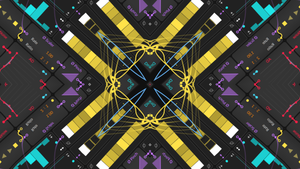Making Music with Filter Resonance, Noise and Key Tracking in The Grid from Bitwig Studio 3
Hello,
in this video I show you how to create sounds with a noise oscillator. Actually, it's no big secret and anyone who has ever tried the Resonator Bank knows about how the principle works. But since most filters in the grid have implemented a key tracking system, you can create wonderful sounds without having to use a resonator bank.

The only input we need is the noise generator from the grid. A double click on the filter frequency control automatically sets the value to 262hz = C3. The keytrack will now correctly open the filter when we press different keys on the keyboard. With a correspondingly high resonance we now generate a tone. If the frequency control is locked to C3, our pressed note also correlates with the filter frequency and the resulting tone.
A nice side effect is that the input sound shimmers a bit through the filter and gives some texture at the same time. You can assign wind instruments to the sound. There is always something windy or a slight draught as a reason note. But that's what I'll explain to you in the video and let you have a like there.
❤️ If you like the content you can support me on Patreon or have a look at my music tools or my music releases or just spend a dime directly via paypal. New to Bitwig Studio? Check out 🚀 bitwig.community !